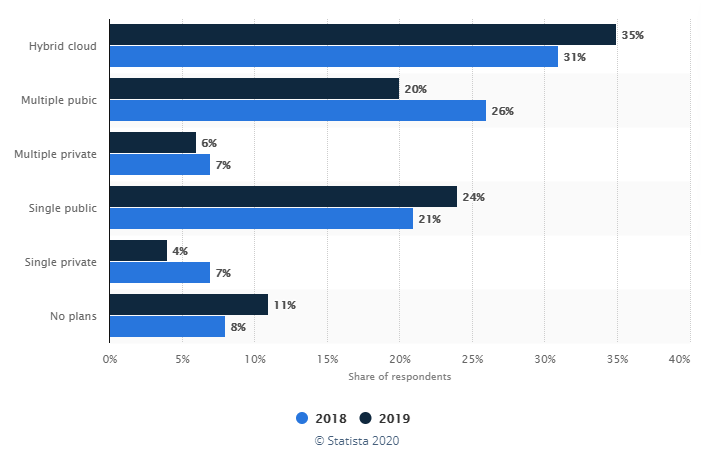With many of us now working remotely, there may be a need for you to host external meetings, client consults or group activities using the Zoom platform. This platform has been specifically selected and vetted by many ICT departments as the best fit for conducting meetings with parties outside of the your network. There has been some recent alarmist media coverage of a new phenomenon coined ‘Zoom Bombing’, whereby a meeting being hosted is hijacked by an unauthorised user.
What is Zoom Bombing?
‘Zoom Bombing’ refers to an unwanted intrusion into a video conference call. These intruders may be privy to information that they are not entitled to, take control of a meeting and may even share inappropriate content to those on the call. Thankfully, the meeting host is in full control of preventing and/or managing a potential Zoom Bombing incident.
Protecting Your Meeting From Zoom Bombing
To protect your business and your guests from the impacts of Zoom Bombing, please ensure that you adhere to the following best practice tips:
- Meeting Host Has Full Control. As the host of the meeting, you have the control to remove anyone from the meeting who may have joined accidentally or isn’t supposed to be there at all.
- Use The Waiting Room. The default that Zoom will apply will say ‘all participants’. This will force every single person to enter the waiting room before the meeting commences. Anyone in the waiting room has to be approved by the host to enter the meeting. You also have the option to adjust the settings for the waiting room to be for guests only (clients and those accessing without a company login). This means that those accessing Zoom with a company login can bypass the waiting room.
- Limiting Who Can Share Their Screen. The safest option is to make it so that only the host can screen share. However, there are times when we will need others to be able to show something from their screen to better explain what is being discussed. In this instance, you can allow others to share their screen. If somebody else starts sharing before necessary, or they opt to share something inappropriate, you as the host will always have an emergency red ‘Stop Share’ button at the top of your screen to instantly cease this activity.
- Mute Audio and Disable Video for Meeting Attendees. It is recommended that you mute all external participants before the meeting starts, disable their screen sharing function and turn off the private chat feature.
- Be Mindful Where You Post Links to Your Meetings. Don’t post your links to your meetings on social media. This is often how unauthorised parties enter meetings that they aren’t invited to.
- Don’t Use Personal IDs. Never use your personal meeting ID. Each Zoom user has a personal meeting ID (think of it as your Zoom phone number). When creating a meeting, you can use your personal ID or generate a random one, and you should always generate a random meeting ID. This screen will appear whenever you schedule a new meeting in Zoom. If your personal meeting ID is leaked to the web, Zoom Bombers are free to access your meetings freely, particularly if they are not password protected.
- Set Passwords. Schedule meetings ahead of time, as this allows you to set a password that participants will need to access the meeting. Make sure the password is kept safe. Zoom sends meeting passwords out to all invitees when invitations are sent. If you’re worried that someone unwanted may get the password, create the meeting without one set, update the meeting to add a password and send it out to invitees in a separate email, or via another form of communication.
- Zoom Training. For those who would like more detailed training on how to maximise the use of the Zoom platform, please refer to the Zoom training resources online.
Zoom is an outstanding collaboration tool when, secured correctly, provides lifelike meeting capabilities with the push of a button. Get in touch with us at Jupiter Group for more information on your collaboration strategy.